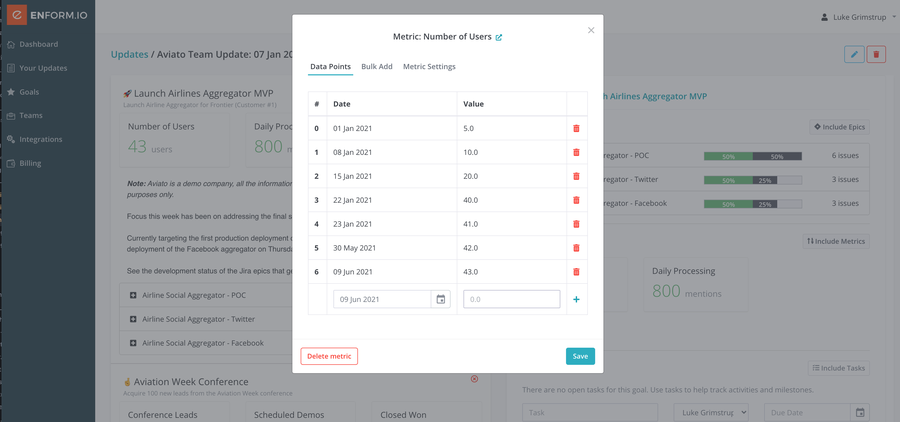Key Benefits
- Track progress towards your objectives
- Maintain shortcut links to sources of truth
- Manually track objectives that cannot be automatically measured
Setting up metrics
Measuring your progress towards outcomes is vital. With enform.io it’s easy to track progress with shortcut links to systems of truth where reports and dashboards might exist. Quickly create and set up metrics for a goal and quickly track current state every so often.
To create a new Metric go to the Goal > Metrics and select ‘Add metric’

- Name is the name of the metric and appears as the heading in the metric tile included in update. It’s recommended to keep this quite short.
- Description is where you describe what this metric is in a bit more detail. This is included as the subheading and help text for the metric.
- Report URL is an optional field where you can provide a link to the source of truth for the information.
- Unit is the unit of measure, what are you measuring is it ‘customers’, ‘%’, or ‘$’ or something else completely customer
Quickly updating metrics
Metrics can be quickly updated by clicking on the metric tile and adding the current status.