Key Benefits
- Push data from platforms via Pabbly Connect to increment the metric data points
Connecting to enform.io from Pabbly
Connecting to Enform.io is available as an Action in Pabbly, where you can push data from another platform of choice and use Pabbly to automatically update metric data points within Enform.io.
When selecting enform.io, the only action available is to update a metric data point.
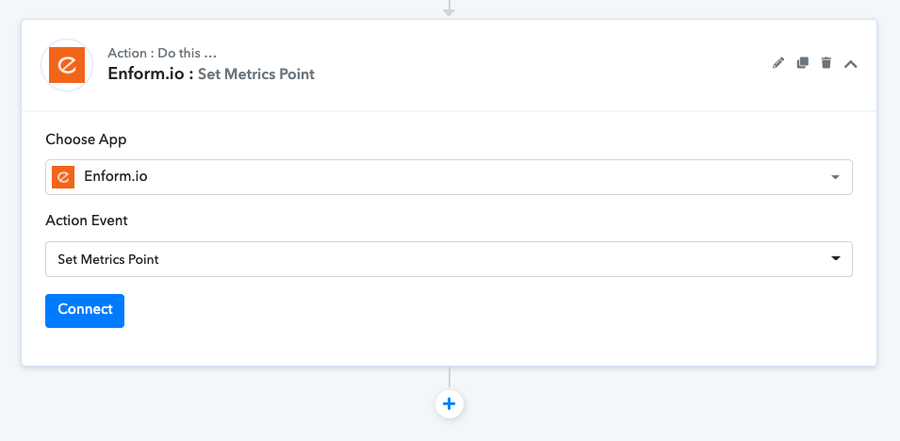
To connect your enform.io account, use the email address you sign in with and the API Token from your User Profile page.
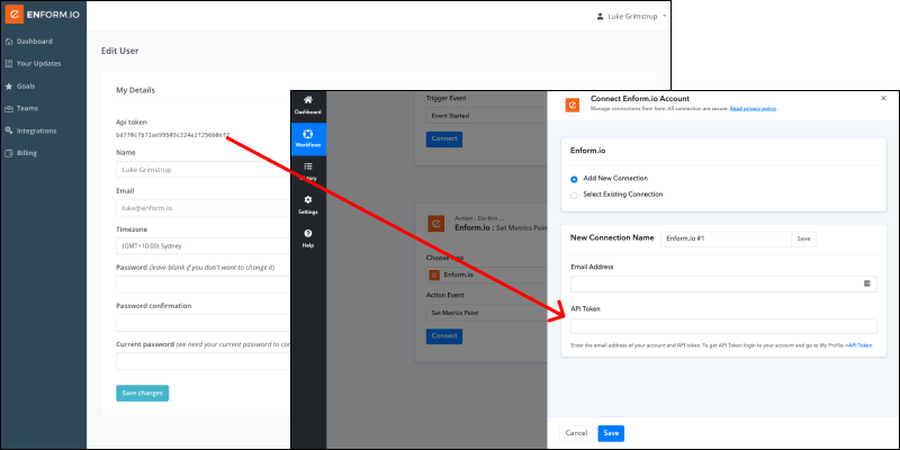
Set up the action
Once you have connected to your enform.io account, you can easily search for the metric you want to update
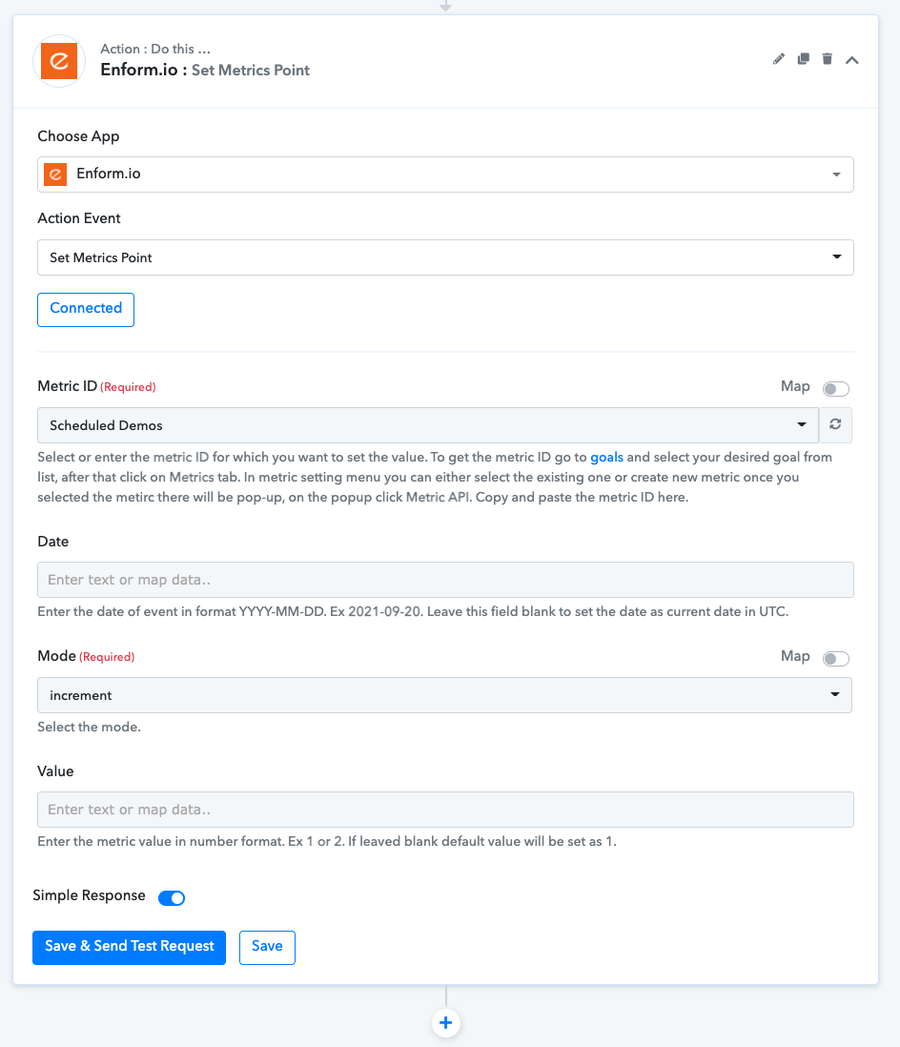 By default, the settings will increment the data point for the current day by 1.
By default, the settings will increment the data point for the current day by 1.
Most of the time the defaults should be sufficient. These settings can be overridden, and use different modes. For more details see the Metrics API docs on definitions of the other settings available here.
Test the connection
Now that you’ve set up the action, give it a quick test and this should successfully increment the metric data point.
Pabbly should return a successful result.
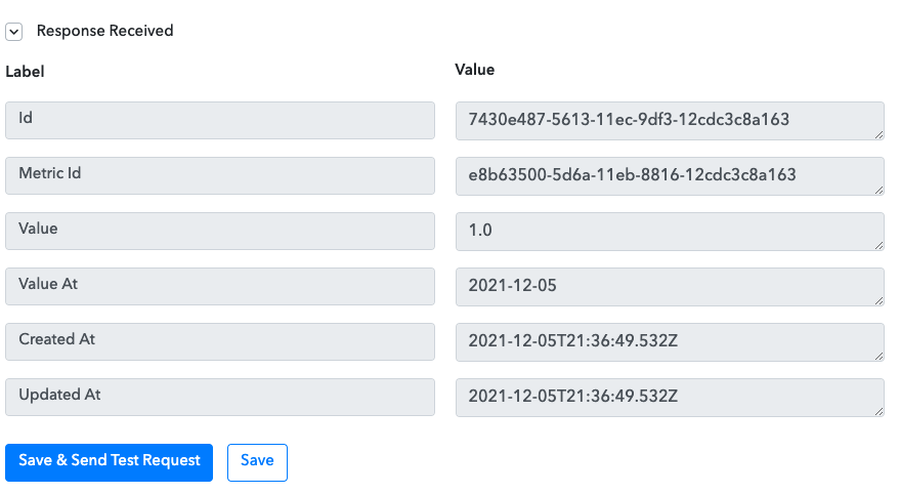
Check the data in enform.io
The metric data should be visible in the Goals > [Select a Goal] > Metrics > [Select target metric] screen.
