Key Benefits
- Push data from platforms that might not have a native integration with enform.io
Pushing data to your metrics
Once you have set up your metrics you can push data points to the API.
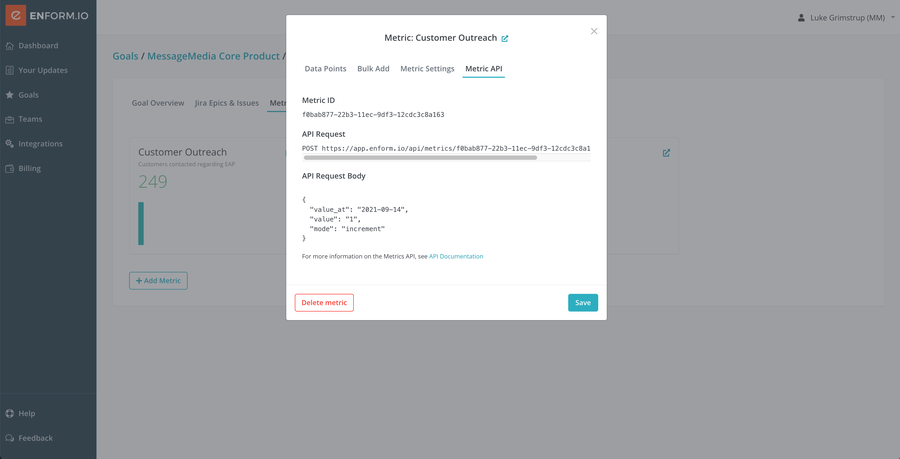
API Authentication
Using Basic Auth you can authenticate to the API using the email address you log in with and the API token which can be found your user profile page.
Example API Request
POST https://app.enform.io/api/metrics/«metric id»/metric_points
Request Body:
{
"value_at": "2021-09-14",
"value": "1",
"mode": "increment"
}- value_at - date of the data point.
- value - value for the data point.
- mode - options: ‘increment’, ‘set’, ‘decrement’
More on Modes
Mode determines how to treat the update to the metric data point, below is a bit of an explanation on each.
- Increment creates or increments the data point for value_at by value
- Set sets the value for data point for value_at
- Decrement decrements the data point for value_at by value
Example Postman Collection
Download the example postman collection