Set up Trello integration
When you first log in to enform.io you will see the dashboard indicates that a project management tool is not yet connected. Click on the ‘View Integrations to see all the available integrations and then click ‘Connect to Trello’.
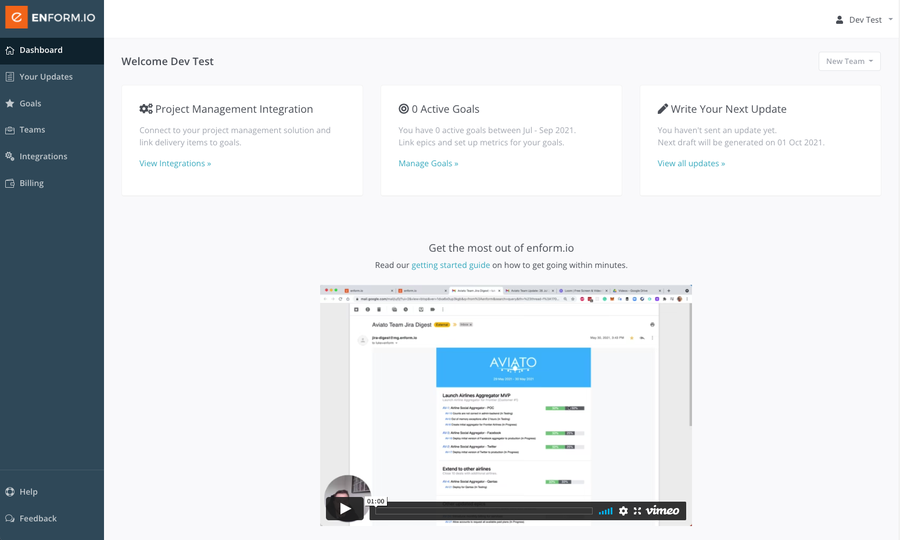
Connecting to Trello is quick and use OAuth credentials, from the Trello authorization page allow access, and this will then authenticate and redirect back to your Team’s Trello Settings for additional configuration.

Configuring Trello settings
Once you’ve connected to Trello you can configure the Trello Settings, and select the Trello board you and your team are interested in following. You also have the option to tailor the frequency of the Trello Digest.

What each setting does
- Trello Board is the Trello Board your team is interested in.
- Send next digest at when should the next Trello Digest be sent. Upon connecting to Trello you will receive your first digest within an hour of making the connection.
- Send digest every X days how often should the Trello Digest be sent? Issues that have transitioned within the X day period will be included in the digest.
Key benefits
- Pulls real-time information for data-driven updates on progress towards reaching business objectives.
- Enform only queries information (read-only) and does not write any updates to cards.
- Receive daily digests of what’s happening in Trello and include summaries of items with checklists in updates.